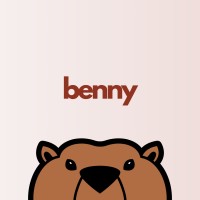 MCP
Server
MCP
Server
Model Context Protocol server providing integration management, weather data, AI assistance, and communication tools
Nango integration management • Weather data retrieval • AI-powered Q&A with real-time internet access • Email & SMS messaging • Comprehensive API tooling
Available Tools
get_weather
Get current weather information for any city worldwide using OpenWeatherMap API. Returns comprehensive weather data including temperature, conditions, humidity, wind, and atmospheric pressure with intelligent location parsing.
• Supports province/state specifications (e.g., "London, Ontario")
• Accepts country codes and full country names
• Provides fallback search for better matches
• Handles common ambiguous city names intelligently
list_integrations
List all available integrations for an organization, showing both connected and available integrations with their connection status. Perfect for managing and viewing integration configurations across your organization.
• Displays connection timestamps and IDs
• Provides summary statistics (X/Y integrations connected)
• Lists provider information for each integration
• Includes raw JSON response for programmatic use
get_integration
Get detailed information about a specific integration including configuration, OAuth settings, and connection status for an organization. Essential for debugging and managing individual integrations.
• OAuth client ID and scopes (secrets are hidden)
• Environment variables and webhook configuration
• Organization-specific connection status
• Connection metadata and timestamps
• Troubleshooting suggestions for disconnected integrations
list_connections
List all connections within an organization, showing connection details, providers, and metadata. Essential for understanding what integrations are connected in your organization and managing organizational access.
• Displays connection timestamps and IDs for each connection
• Includes connection metadata (email, name, organization details)
• Groups connections by provider for easy overview
• Provides troubleshooting guidance for organizations with no connections
• Includes raw JSON response for programmatic use
get_connection
Get detailed information about a specific connection including status, metadata, and end user information. Perfect for debugging connection issues and viewing detailed connection data.
• Creation, update, and last fetched timestamps
• Error details and log IDs if any issues exist
• End user information (ID, email, organization)
• Connection metadata and configuration
• Raw connection data for debugging
ask_question
Ask questions and get AI-powered responses using OpenAI's GPT models via the Vercel AI SDK. Features real-time internet access through the Tavily SDK for current information, news, and up-to-date data. Supports technology, programming, integrations, and general knowledge questions with built-in content filtering for safety and appropriateness. Internet search is automatically triggered for queries about current events, latest news, or real-time information when TAVILY_API_KEY is configured.
• Focused on technology, programming, and business topics
• No medical, legal, or financial advice
• Professional responses with clear formatting
• Token usage tracking and rate limiting
• Comprehensive error handling and API validation
send_email
Send emails through the Ask Benny agent messaging service. Supports rich email formatting with HTML content, custom subjects, summaries, links, and call-to-action buttons for professional email communications.
• Support for HTML content and rich formatting
• Optional call-to-action buttons for engagement
• Link collections for resources and references
• Email tracking with message IDs
• Automatic error handling and retry logic
send_sms
Send SMS messages through the Ask Benny agent messaging service. Supports sending text messages to any phone number with optional custom sender numbers and comprehensive delivery tracking.
• Automatic message segmentation for long texts
• International phone number support
• Custom sender numbers (when configured)
• Delivery tracking with message SIDs
• Comprehensive error handling and reporting
• Batch sending support through the API